Your Account
Logging in to your account will give you access to all of the features available to registered library users, including: managing your holds and renewals, posting comments on titles you have enjoyed, contributing ratings to titles, creating and managing lists, and more.
Get started now by registering your account!
Getting Started: Registration
The first time you sign-in to your MyVPL catalogue account you will need to register your account. This is one-time and allows you to create a username that can be used to login instead of your library card barcode.
- From www.vpl.ca, select Log In / My VPL from the top right corner.
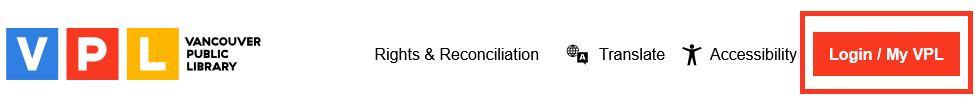
- A welcome message will appear. Click Continue to Account Setup.
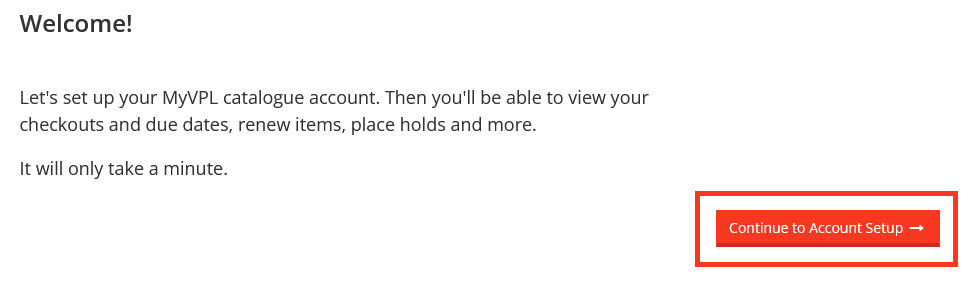
-
Verify your name, email address, and birth date on file. If any information is incorrect, continue with registration but inform a staff member on your next library visit to update it.
Adding an email address and birth date is optional, and not necessary to finish registration. Your email address is used to receive reminders about borrowing activity (for example, due dates and holds). Your birth date is used to determine if you are a minor.
Select Continue.
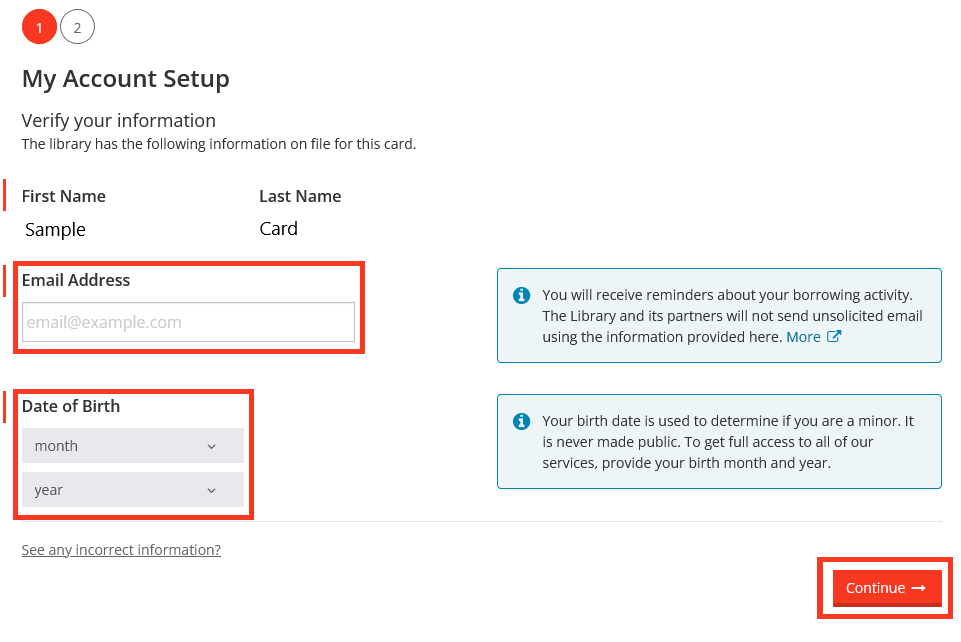
-
Create a username you'll find easy to remember and want to share publicly. This username can be used to login instead of your library card barcode, and will be shared with any comments and lists that you post on our page.
Then read and accept the Terms and Conditions, and select Complete Account Setup.
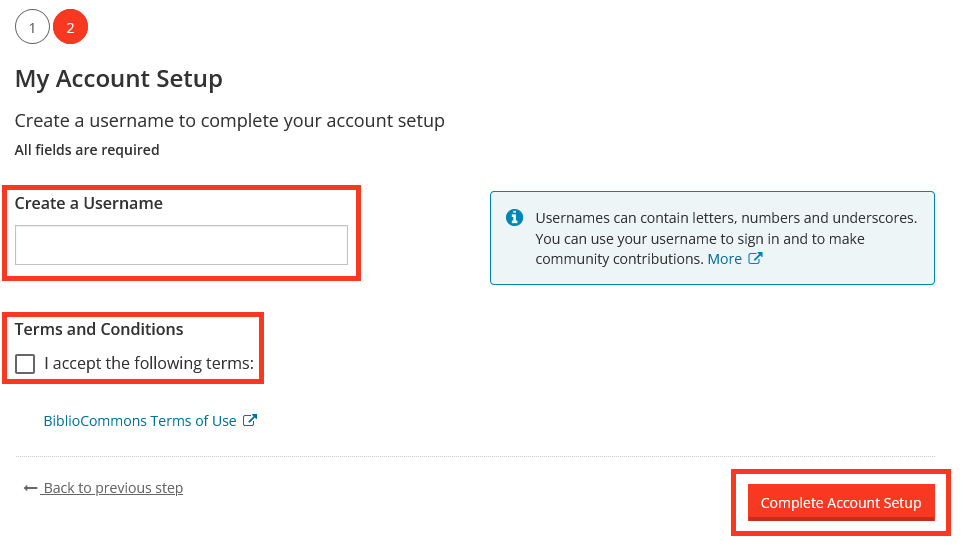
- Your account is now setup. Select Continue to My Account to view your dashboard, or Go back to what I was doing to return to what you were doing prior to logging in.

Logging In
Once you have registered your account, you can use your VPL library card number or username and PIN to login.
- From www.vpl.ca, select Log In / My VPL from the top right corner.
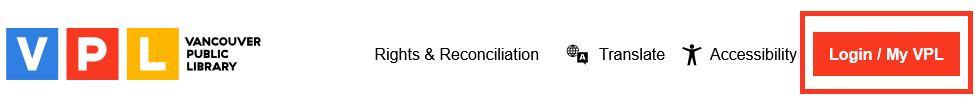
- Next, enter your Username or Barcode and PIN to log in.
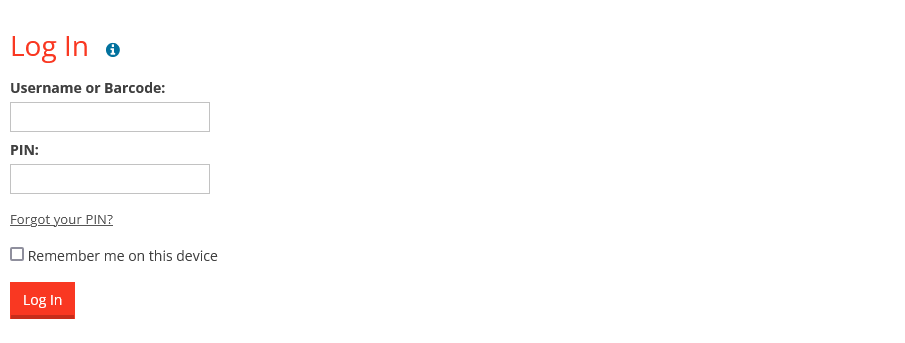
- Once logged in you will see My Library Dashboard, showcasing your borrowing, profile, and collections (shelves/lists). If you were in the process of searching or placing a hold before logging in, you will return to your previous page, making it easier to finish your task!
Changing Account Information
PIN, Username and Email Address
You can change your PIN, username and email address directly in your account.
- Once logged in, click on your username (top right corner).
- Then, select My Settings in the dropdown menu.
- Under Account Information, select Change next to the information you would like to update.
-
Once you've entered in your updated information, select Save.
Note: If changing your email address, you will receive a confirmation email at your new email address that you will need to confirm before the change is effective.
Other Account Changes
To change your address, please visit any VPL location during open hours and bring the required identification showing your new address.
To report a lost card or renew an expired account please call Circulation Services at 604.331.3670. You can replace your lost card at any VPL location.
For assistance with all other account enquiries, please visit any VPL location or call Circulation Services at 604.331.3670.

