Accessibility Software
-
Image

J-Say and Dragon Naturally Speaking
J-Say and Dragon Naturally Speaking enables people with vision and mobility disabilities to control the computer by their voice using a hands-free microphone rather than a computer keyboard.
Locations
- Central Library on L3, PC station CEN3094
- Collingwood Branch
- Hastings Branch
- Kitsilano Branch
- Mount Pleasant Branch
- South Hill Branch on computer terminal SHL1019
-
Image
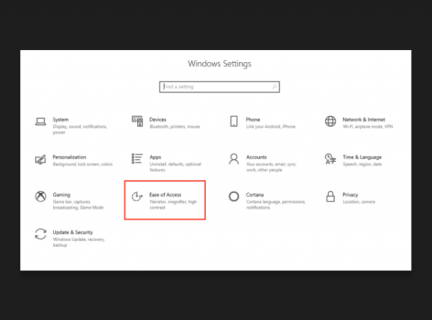
Microsoft Windows 10 Accessibility Features
All public computers at Vancouver Public Library locations have Windows accessibility features. Options include display colour and size adjustments, narration and screen magnification.
Locations
- All locations on public computers
-
Image

NVDA (Non-Visual Desktop Access)
NVDA is a screen reading software that dictates what appears on the screen, allowing users to navigate the computer without sight. This program is free to download and supports over 50 languages.
Locations
- Central Library on L3, PC Station CEN3094
-
Image

OpenDyslexic Font
The OpenDyslexic font is designed for people with dyslexia. The font has weighted bottoms to help indicate direction of text. To use, select OpenDyslexic in the font option drop-down menu when using Microsoft Office programs such as Word and Excel.
Locations
- All locations on public computers
-
Image
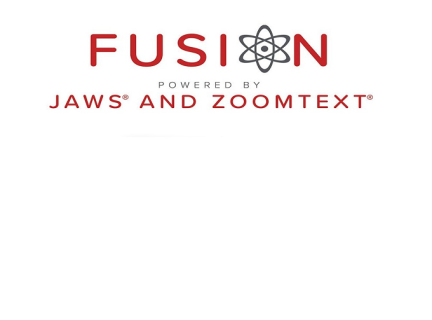
ZoomText, JAWS, and Fusion
ZoomText is software that provides on-screen magnification to assist people with visual impairments when using a computer.
JAWS is screen-reading software that assists people with vision impairments by reading aloud text on the screen to help navigate and access computer programs.
Fusion combines the tools ZoomText with JAWS and each program can also be accessed separately.
Locations
- Central Library on L3, PC Station CEN3094
- Collingwood Branch
- Hastings Branch
- Kitsilano Branch
- Mount Pleasant Branch
- South Hill Branch
