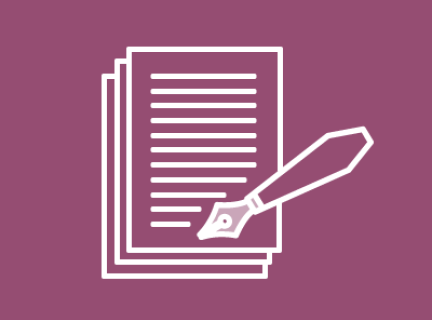VPL to Go Ebooks and Audiobooks Collection
About the Collection
VPL to Go (OverDrive/Libby) is a collection of thousands of popular fiction and non-fiction ebooks and audiobooks for adults, young adults, and children. It is accessible directly through the VPL catalogue or our dedicated VPL to Go (OverDrive/Libby) interface. There is also a Teen Reading Room and a Kids Reading Room.
You need to be a resident of Vancouver to use this collection.
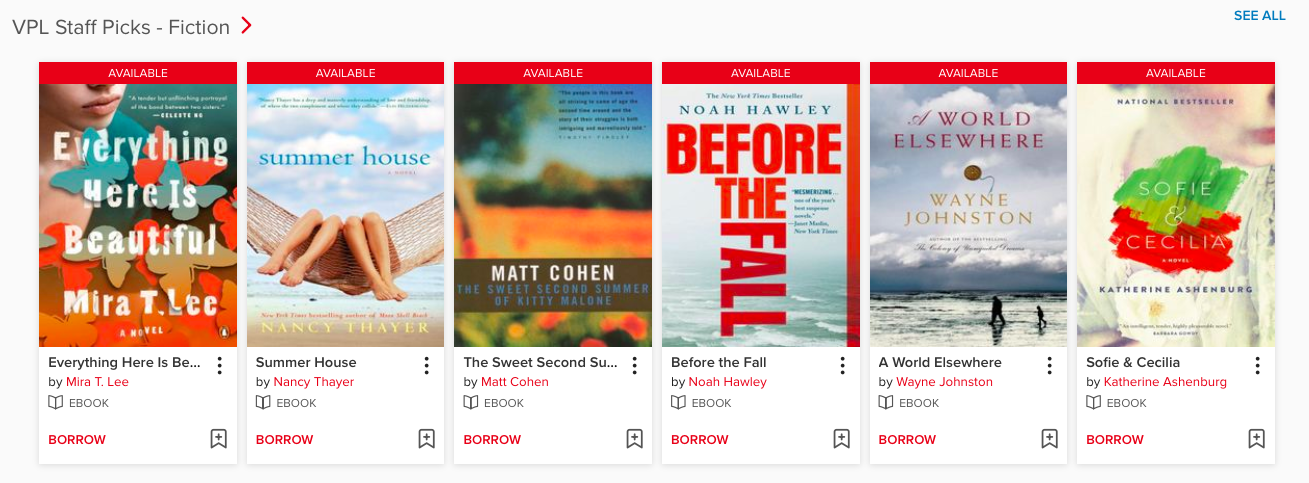
Getting Started
Our VPL to Go (OverDrive/Libby) collection is provided by OverDrive. OverDrive has created a number of useful help pages. For help using our VPL to Go (OverDrive/Libby) collection, take a look below for the appropriate instructions and links.
Access and functionality differs depending on the device you use. Some additional software may need to be downloaded and outside accounts created. Closely follow the given instructions.
What Devices Can You Use
Check to see what devices are compatible with OverDrive. This page not only tells you what devices are compatible but also how to use this collection with each device (and this includes the installation of relevant software and the creation of additional accounts).
Using a Desktop or Laptop
Find your operating system from the list of compatible devices. Follow the instructions to download and use the appropriate app.
You can also use Libby to read or listen to titles in your browser while connected to the internet. Please note that this option does not allow you to download titles to your computer for offline use. However, if you would like to download titles to your computer, please use Adobe Digital Editions to do so. There is also the OverDrive Reads option which stores ebooks in your browser for offline access.
Using a Mobile Device
To use this collection with a mobile device, download the Libby App. With the app you can borrow and download titles directly to your tablet or smartphone.
Using the Libby app
If you are a new user, you may want to choose Libby. It has a user friendly interface that works very well with our Express Collection. Watch an instructional video or practice using Libby online to help you get the hang of it.
Using Kobos
Check here for help with Kobos. Older kobos require some setup. To transfer titles to these devices you will need to create an Adobe ID and download Adobe Digital Editions on to a laptop or desktop. Newer kobos can directly connect to and download titles from your OverDrive account. This greatly simplifies access.
Kobo ereaders are not currently compatible with OverDrive audiobooks.
Other eReaders
Check here for instruction on other ereaders. Note that Sony ereaders are no longer supported and, in Canada, Kindles are not compatible.
Additional help with Ebooks
Check here for general help using this ebook collection. There are articles on everything from borrowing titles to placing holds, from creating a wishlist to changing the font size, from renewing a title to returning it early.
Additional help with Audiobooks
Check here for general help using the audiobook collection. There are articles on everything from borrowing titles to placing holds, from creating a wishlist to adjusting playback speed, from renewing a title to returning it early.
Troubleshooting
Unfortunately borrowing and downloading ebooks and audio is not always a seamless process. If you run into trouble, please take a look at OverDrive’s troubleshooting page. Select your device from the list, look for a description of your particular issue, and closely follow the instructions.