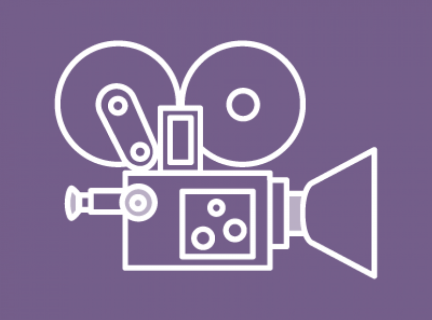Finding Sheet Music
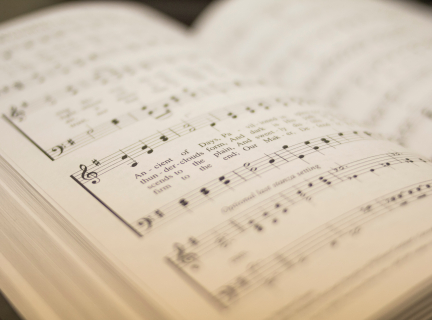
VPL has a large collection of music scores and songbooks (bound collections of music scores), most of which are located on Level 6 of the Central Library. Use the infomation below to find sheet music in the library as well as for free online.
Types of Songbook
Music in songbooks can be written (or notated) in several different ways. These are the most common notations you will find in our songbook collection:
- Fake Book: The only music written out is the melody line with lyrics. The accompanying chord progression is indicated with chord symbols and possibly also guitar chord diagrams. Instrumentalists must improvise their own accompaniment.
- Guitar Tab: (Or "Recorded Version") melody line with lyrics; full guitar parts are provided (usually including solos and other improvisations) in "tab" (tablature) and sometimes also in standard notation. Tablature is a 6-line diagram of the guitar strings with numbers indicating fret position.
- Piano/Voice/Guitar: Melody line with lyrics, piano accompaniment, and also usually chord symbols and/or chord diagrams for guitar.
A summary of common notation:
| Source | Melody | Lyrics | Chord Symbol | Chord Diagram | Piano Accompaniment |
|---|---|---|---|---|---|
| Fake Books | Yes | Yes | Likely | Possibly | Never |
| Guitar Tab | Yes | Yes | Likely | Possibly | Always |
| Piano / Voice / Guitar | Yes | Yes | Possibly | Likely | Possibly |
Information on the type of notation used in a book can be found in the Full Record tab of a book's catalogue record.
Searching by Instrument
Start in the main search box in the upper-right corner and enter the instrument name (e.g. guitar, keyboard, ukelele). Click the Search button

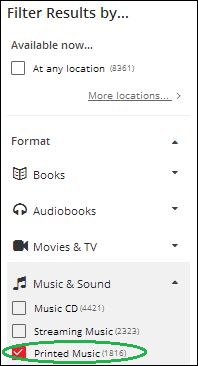
From the list of results, you wil need to apply filters using the left column. Under the Format section, click on Music & Sound to open the drop-down menu, and then select Printed Music.
You will get a filtered list of results to choose from. When you find the book that you would like, you can view availability details or place a hold.
Searching by Song Title
Most song titles can be searched in the VPL catalogue.
Start in the Advanced Search of Bibliocommons:
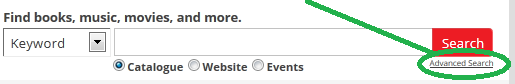
In the Advanced Search leave the first search box blank - typing in this box may disable the search and an error message will appear:
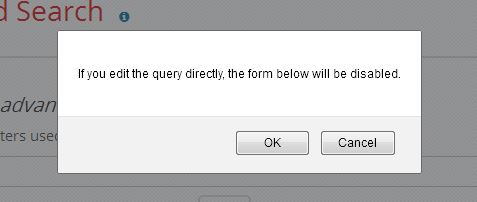
Enter your keywords (song title, artist, etc.). Note that a title search will search both song titles and songbook titles:
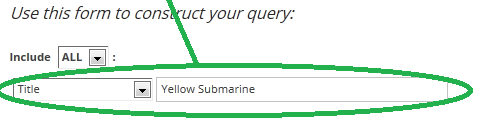
Select the Printed Music check box under Format, and then press Search:
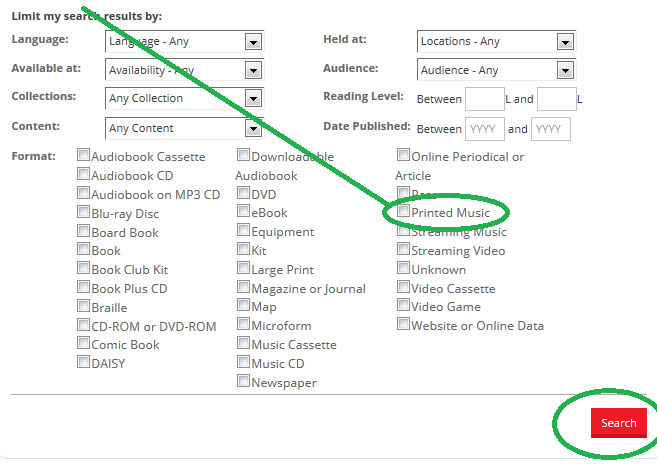
You will get a list of results to choose from.
Because many song titles use very common words and phrases (e.g. "I Want You"), you will want to confirm that the title you choose has the version of the song you are looking for by looking at the book table of contents. To view the contents, select the "Full Record" tab on the book record:
The "Full Record" is also where any information on the type of notation used in the songbook can be found.
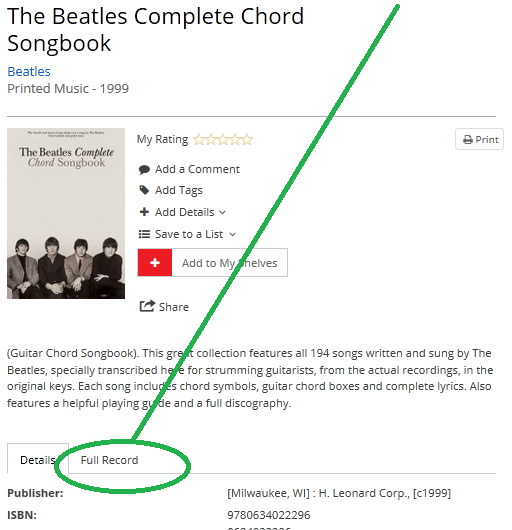
When you find the book that you would like, you can view availability details or place a hold:
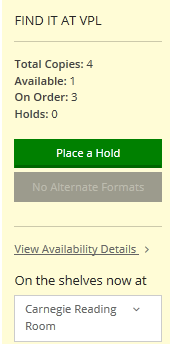
Music Parts and Folders
VPL's music parts and folders collection of scores with music for each individual instrument. These music collections are useful for musical groups.
To find music parts and folders:
- Start on the Advanced Search page in the library catalogue
- Enter your keywords (song title, composer or instrument)
- Choose Level 6 Music Parts & Folders in the Collections drop-down menu
Song Title Index and Reference Collection
Song Title Index is a good source to find older music scores (pre-1998) if you cannot find the title in the library catalogue. The Song Title Index is a card catalogue located on Level 6 of the Central Library
Vancouver Public Library Reference Sheet Music is a collection of loose individual songs, many of which are unique and/or Canadian. These songs are kept in filing cabinets on Level 6 of the Central Library and will require staff assistance to retrieve. Music titles can be found by searching the library catalogue, or titles can be browsed here: Vancouver Public Library Reference Sheet Music (click to view each record, and select Full Record to view the list of titles).