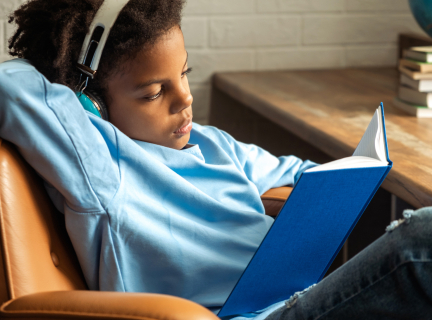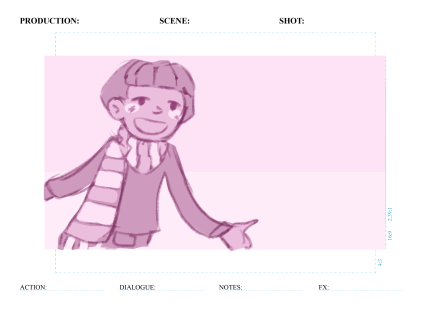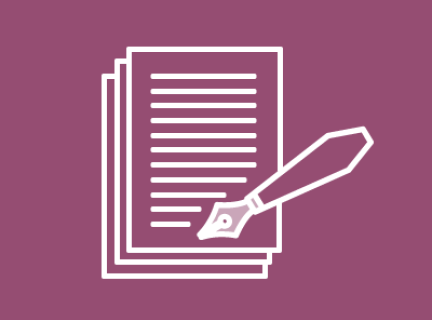Spotlight
-
Be among the first kids ever to read new books! With Kids Read it First, you get to read and review Advance Reading Copies (ARCs) of books even before they hit the book store shelves.
-
Here are some storyboard templates to get you started. You can print them out at the library or at home, or save them and use them in a program like Photoshop. The templates are all different aspect ratios to best suit your projects. You can also write additional notes or directions. Storyboard templates Feature Film Storyboard: Image Movie Storyboard: Image Animation Storyboard: Image
-
Because storyboarding is a visual medium made to represent other visual mediums, it is important to think about what the storyboard will look like and what the camera will show. Think of the camera as another “character” in your scene: what are they seeing, and how can you use that to tell a story? Thinking about visuals in your storyboard is especially important as this will convey the mood and atmosphere of your project to any other collaborators, such as camera directors, animators, actors, etc. Some aspects of visual considerations include: Light, focus, and atmosphere This influences the
-
Storyboarding uses conventions and terms that are found in film and animation. Depending on the project, some of the terminology might be different. Some of the terms can be found below: Live Action Animation Meaning Scene Sequence All action (individual panels) occurring in one time and place Shot Scene Panel Each individual camera position (may involve many panels, e.g. zooming) Dialogue Dialogue Lines delivered by character in the shot/scene, from the script Notes Action/Notes Clarifying details FX Either practical effects (for filming) or notes for post-production Often, there are some visual
-
Before you start creating a storyboard, you might want to consider the following: Having a script and shot scene list: Having a script of your work as a reference for visuals will make storyboarding easier. Deciding on settings, action maps, and guides: Knowing what your project’s set is and how it’s laid out will allow for consistency of movement though the storyboard and work. Deciding on the formatting and project dimensions: Different projects will need different size formats. A social media video filmed on a phone will have different dimensions than a film camera at a professional studio. A
-
Storyboards are a process of sketching out a sequence of events to roughly convey a story told in a visual format. They are also a means of capturing storytelling ideas to assist in the creation of a visual project. Storyboards are often created during the initial phases of a project, and are meant to establish ideas and pacing, to experiment with alternative possibilities, and to compare ideas in a relatively quick way. They’re also used for preserving ideas and for communicating with collaborators. Usually, storyboards consist of multiple boards (sometimes called panels) put together to
-
This guide provides information about storyboarding and associated resources at VPL.
-
Enjoy digital access to contemporary art and literature magazines such as Brick, The Capilano Review, C Magazine, Ceramic Review, Musicworks, Sight and Sound, and more using the Exact Editions platform.
-
Once you are finished editing your design on Canva, you can save it to your computer in a variety of ways. Image Click the “Share” button on the top right corner. You can select other people to have access to or collaborate with you on this project. These collaborators will be able to view and edit the design. You can add them via email or by copying and pasting a link. There will be an option to download the project. Click on that, and then click on the format you would like to save this project as, such as PDF, PNG, MP4, and more. Once you find the format you would like to save as, click “Download
-
Once you have chosen your template you will be taken to the editing screen. Image In the editor, you can click and select designs of your template to customize them. You can re-write text, move pictures, or delete items. On the left hand menu, you will also find additional options to customize your templates.