Choosing software
Choosing Software
You can think of creating your ebook with the following formula in mind:
Document + Formatting software + EPUB conversion software = ebook
When deciding what software to use for your project, consider the following points:
- Your level of technical expertise
- The amount of time you have to devote to the project
- What you want your ebook to accomplish
- Who your intended audience is
- What type of device you want it to be read on

Tech Skills: Basic to Intermediate
Format: Reflowable EPUB 2.0
- I want to share my ebook with family and friends
- I would like to submit my ebook to a distributor online and reach a wider audience
- I want more control over how my ebook is formatted
- My manuscript has text and images, and may include tables and web links
- I have beginner to intermediate technical skills and I'm familiar with word processing software
- I have some familiarity with HTML and CSS
- I want to add metadata to my ebook
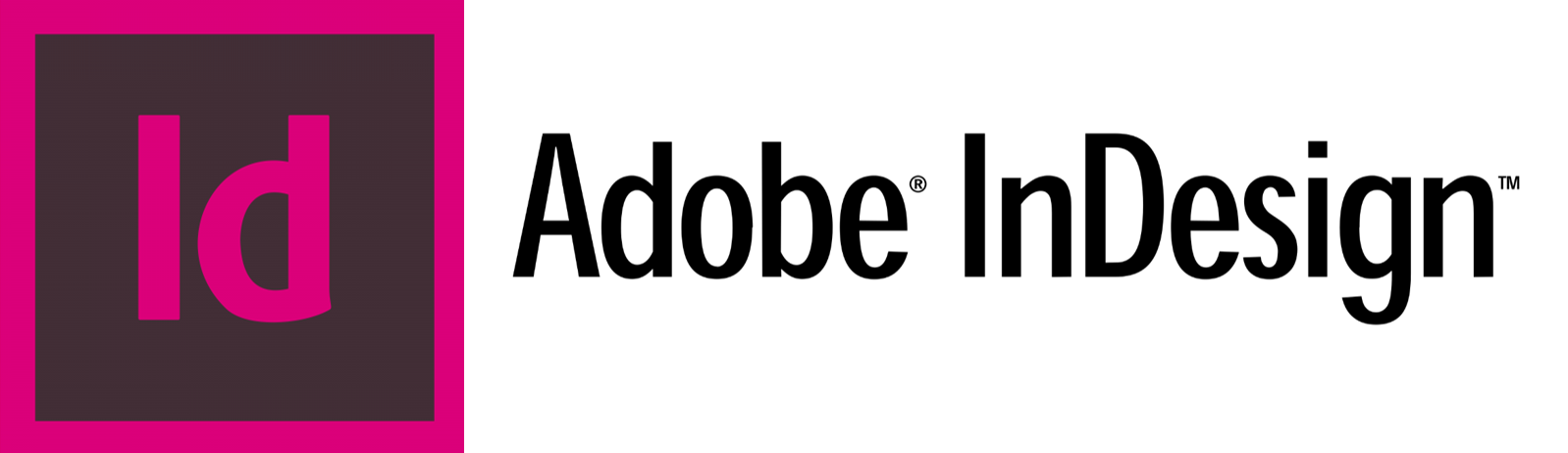
Tech Skills: Advanced
Formats: Fixed Layout EPUB 3.0 or Interactive PDF
- I want to share my ebook with family and friends
- I would like to submit my ebook to a distributor online and reach a wider audience
- I want more control over the visual layout and formatting of my ebook
- I want the layout to remain the same across devices
- My manuscript has text and images, but also tables, and interactive content like audio and video
- I am a quick learner and have plenty of time to explore new software
- I have used other Adobe Creative Suite Software in the past
- I am interested in creating other materials for print - brochures, cards, printed books
Sigil
Sigil is a free, open source program that lets you create and format EPUB documents, like ebooks. Working files within Sigil are automatically saved as reflowable EPUB 2.0. Access the Sigil VPL Guide.
Adobe InDesign CC
Adobe InDesign CC is a powerful industry standard design and publishing software that can be employed for a number of different print and digital projects — and more recently, ebooks. While InDesign can be an intimidating prospect for first-time ebook creators, there are dozens of tutorials available online through the Adobe InDesign user guide, LinkedIn Learning, as well as in books from our Library Catalogue.
You can also begin to explore Adobe InDesign on this VPL guide which is ideal for beginner-level learners. Adobe InDesign is installed on the Creation Station computers in the Inspiration Lab at the Central library.


