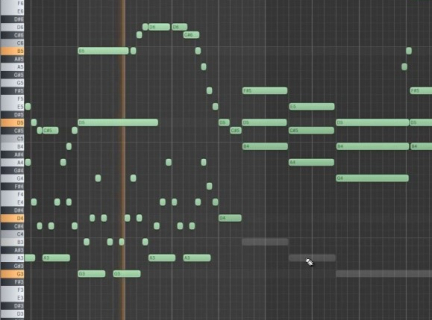Spotlight
-
Be sure to save your project before recording and immediately after to ensure you have it saved. Once your audio project is edited and you are ready to render or export it, you will want to save it as an MP3. An MP3 file is considered a "lossy" file format as it uses a compression algorithm to reduce the overall file size. A file with the .mp3 file extension is one of the most commonly distributed audio files used today and is used for podcasts. For more information on file types, see our guide on General Technology Skills. When exporting your audio project, render or export it as an MP3 file
-
Information on where to host your podcast and how to submit to Apple Podcasts.
-
Tips when recording Distance between mic: a hands distance away Watch for peaking audio: if the sound gets too loud it’ll sound distorted which is called peaking. You want to ensure your levels never go past -6 decibels. You can monitor your volume in the software while you are recording to make sure your levels never get too high. Someone should be wearing headphones at all time to monitor sound. Make sure to hit save before recording and then save once you are done. Don’t sweat it too much, you can always pause or stop a recording and editing is always an option after. Record a few seconds of room
-
Before you press the record button, this guide will help you with some final steps to prepare for your podcast.
-
In order to record and edit your podcast you will need some specialized software or Digital Audio Workstation (DAW). A digital audio workstation (DAW) is an electronic device or application software used for recording, editing and producing audio files. In the Inspiration Lab we have a few options available: Audacity, Adobe Audition and REAPER. These DAWs are available on all Creation Stations which can be booked. For more information on sound recording please see our Sound Recording guide as well as guides on how to use REAPER and Audacity. There are some apps you can download as well that are
-
This guide provides information on how to get started on creating your own podcast.
-
Information and resources for starting a podcast.
-
Consult the resources below for substance use services offered in Vancouver.
-
Selected papers tabled in the Legislative Council of British Columbia (2nd to 8th Sessions, 1865-1871) and the Legislative Assembly (1st to 32nd Parliaments, 1872-1982). Contains materials documenting the political, historical, economic, and cultural history of the province. Includes reports, orders of the day, records of land sales, maps, voters lists by district, and more.
-
This guide contains some basics on MIDI and how to record and edit MIDI notes and information to help you create your song!