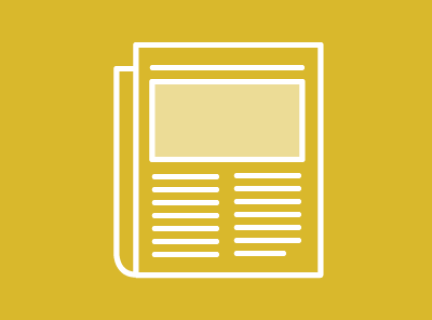Spotlight
-
Explore Canada’s history through the lens of historical newspapers. Fully digitized issues of many major Canadian newspapers back to their first issues. For more recent issues of these newspapers, please see Canadian Newsstream.
-
VPL is collecting and delivering Caring Cards for isolated residents.
-
PDFs SimplyAnalytics Reference Guide A 3-page document designed to get new users up and running as quickly as possible. SimplyAnalytics Canada Tutorial An Introduction to SimplyAnalytics. Covers setting up an account, creating a map, filtering, creating point variables, producing reports, and exporting. SimplyAnalytics Canada FAQ Demonstrates how to answer research questions using a step-by-step format. Covers getting started, geographic areas, types of reports, and provide examples in a series of common searches: How can I find a list of businesses where I might be interested in applying? How can I
-
Below is a list of report types to help you choose the right report for your research. Note: These can all be exported in various formats. Map A visual reference depicting mapped data variables like household income across a city. You can also overlay business points on top. Maps can be exported as high-resolution images. Comparison Table Add any locations (provinces, census metro areas, census tracts, etc.) and any variables to compare the data across each. For example, compare spending data for your home census tract to the metro area or province. Ranking Analyze data for smaller geographic units
-
A glossary of geographic units used in Simply Analytics.
-
This guide provides information on Kanopy - a streaming service with access to over 30,000 classic films, world cinema, documentaries, and popular movies. It also includes Kanopy Kids which features unlimited access to movies, TV shows, and animated picture books for children ages 2 and up.
-
This guide provides information on free streaming video services - both those paid for by Vancouver Public Library (VPL) and those which are free and available to everyone.
-
How to create and use tables in Simply Analytics.
-
The default view of your project is a map. In the toolbar at the top of the map you will see that the map is displaying the total population in Vancouver CMACA (Census Metro Area Canada). The CMACA is represented by the yellow outline on the map. The second menu item above the map is by Census Subdivision. These are represented by the grey lines on the map Image At the top of the screen, click on new project to give your project a new name. Hit enter to save the new name. Your project is set up and ready to go. Image For our example, we are now going to use different functions to make the map show income
-
How to set up a project in SimplyAnalytics.