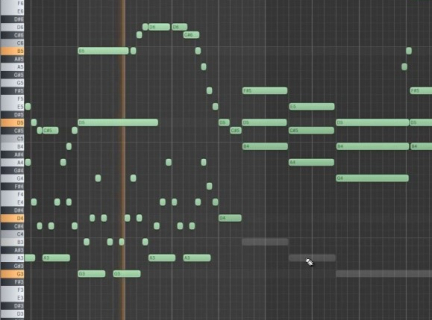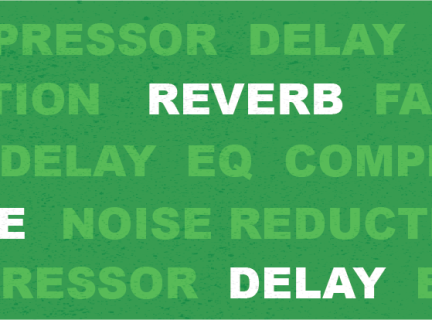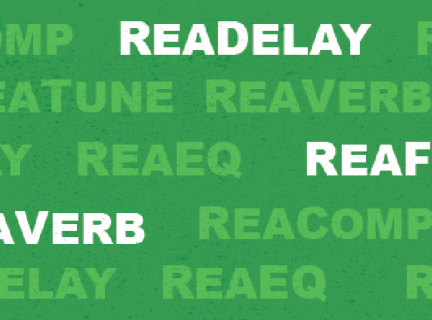Spotlight
-
In order to record and edit your podcast you will need some specialized software or Digital Audio Workstation (DAW). A digital audio workstation (DAW) is an electronic device or application software used for recording, editing and producing audio files. In the Inspiration Lab we have a few options available: Audacity, Adobe Audition and REAPER. These DAWs are available on all Creation Stations which can be booked. For more information on sound recording please see our Sound Recording guide as well as guides on how to use REAPER and Audacity. There are some apps you can download as well that are
-
This guide provides information on how to get started on creating your own podcast.
-
Information and resources for starting a podcast.
-
Consult the resources below for substance use services offered in Vancouver.
-
Selected papers tabled in the Legislative Council of British Columbia (2nd to 8th Sessions, 1865-1871) and the Legislative Assembly (1st to 32nd Parliaments, 1872-1982). Contains materials documenting the political, historical, economic, and cultural history of the province. Includes reports, orders of the day, records of land sales, maps, voters lists by district, and more.
-
This guide contains some basics on MIDI and how to record and edit MIDI notes and information to help you create your song!
-
LinkedIn Learning offers video courses in business, computer technology, software, and creative skills, all conducted by experts in their fields.
New to LinkedIn Learning? View a video tutorial or visit the LinkedIn Learning FAQ page for more information.
-
This guide has information on how to add and use different audio effects in Audacity.
-
This guide provides information on how to use the REAPER software in the Inspiration Lab to add audio effects.
-
The following is a step-by-step guide to recording audio with REAPER.