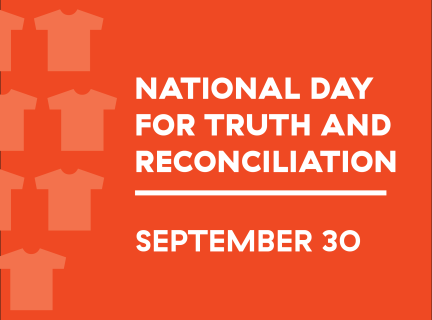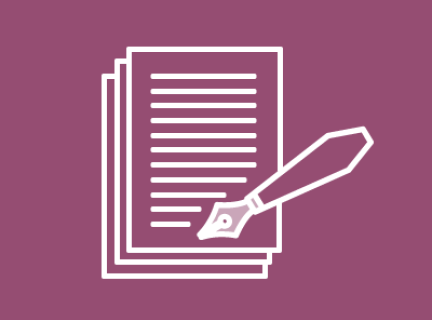Spotlight
-
An introduction to the Adobe Creative Cloud apps available in the Inspiration Lab.
-
A series of haunted happenings at the Library, where we explore the human fascination with horror and the uncanny. Come hear scary tales, watch cult and classic horror films, hear discussions with authors and filmmakers, create your own horror flick and more!
-
Reflect upon the history and legacy of residential schools in Canada and the work to be done towards reconciliation.
-
Offers interactive exercises, expert advice and practice tests for those preparing for either the Academic or General versions of the IELTS test.
-
This guide provides information on the 3D animation and visual effects software that can be used for free in the Inspiration Lab.
-
A collection of popular French-language ebooks, audiobooks, and magazines.
-
A collection of French language ebooks and eaudiobooks for all ages from Canadian and international publishers.
Une collection de livres numériques et audionumériques pour tous les âges en langue française provenant de maisons d’éditions canadiennes et internationales
-
To find out about upcoming Digital Creation programs, please visit our online events calendar. Handouts for Digital Creation programs: File Let’s Talk Marketing Basics for Digital Creators - Handout - 2025.pdf (477.91 KB)
-
Saving To save an image from Photoshop, select File menu > Save As. In the popup window, select the Removable Drive/USB Drive, give the file a descriptive name, and select which File Format the image will be saved as. If your project contains multiple layers you will it will need to be exported of 'flattened' before it can be saved as a JPG or other image file. PSD (Photoshop Document) Files A PSD file (Photoshop Document) is a layered image file used in Photoshop. PSD is the default format that Photoshop uses for saving data. A PSD file allows the user to work with the images' individual layers
-
Working with layers in photoshop.