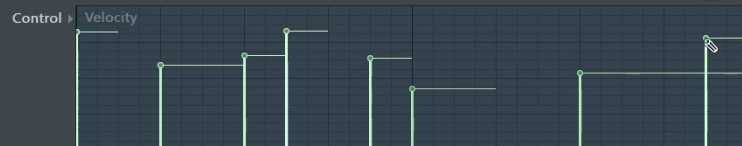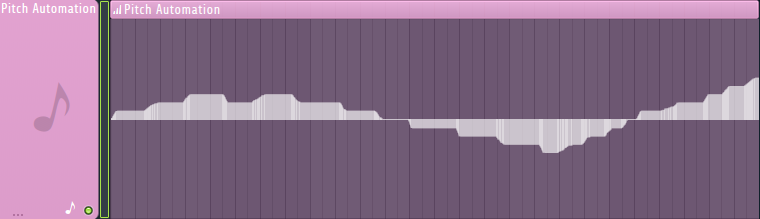FL Studio + MIDI Glossary

The following are definitions of some common terms when using FL Studio software and/or MIDI devices.
Arpeggiator
Automatically creates a sequence of notes based on key and chord.
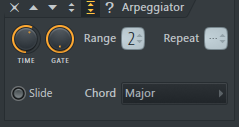
Automation
DAW or Digital Audio Workstation
Software for working with audio and MIDI on a computer.
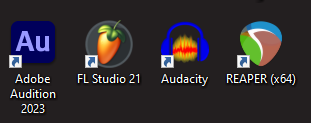
Export
Renders your multitrack project into an audio file. Commonly WAV or MP3.

Importing / Exporting MIDI
MIDI notes and information can be saved in a .mid file and opened in other music creation software if desired.

Loops
Medium length (4-16 bar) audio samples which can be repeated over multiple measures.
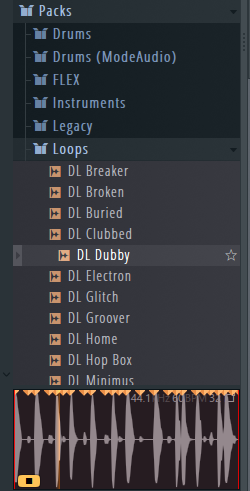
MIDI
MIDI is information that controls virtual instruments in software like FL Studio.

MIDI Controller
A MIDI keyboard or other MIDI device that transmits MIDI data.
Pitch Wheel / Modulation Wheel
Pitch Wheel = a wheel on a MIDI keyboard that bends the pitch. Middle = Neutral, Up = Higher Pitch, Down = Lower pitch
Modulation Wheel = a programmable wheel on a MIDI keyboard. It can be assigned to an effect or parameter.

Pattern
A short, repeatable musical phrase used to create songs in FL Studio.

Quantization
Tool to automatically correct MIDI information such as the timing.
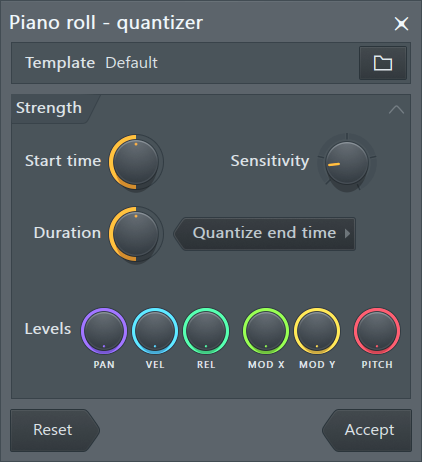
Sample
Short clip of audio. Can be added to channel rack and triggered via MIDI. Can create own audio samples or use existing ones in FL Studio.
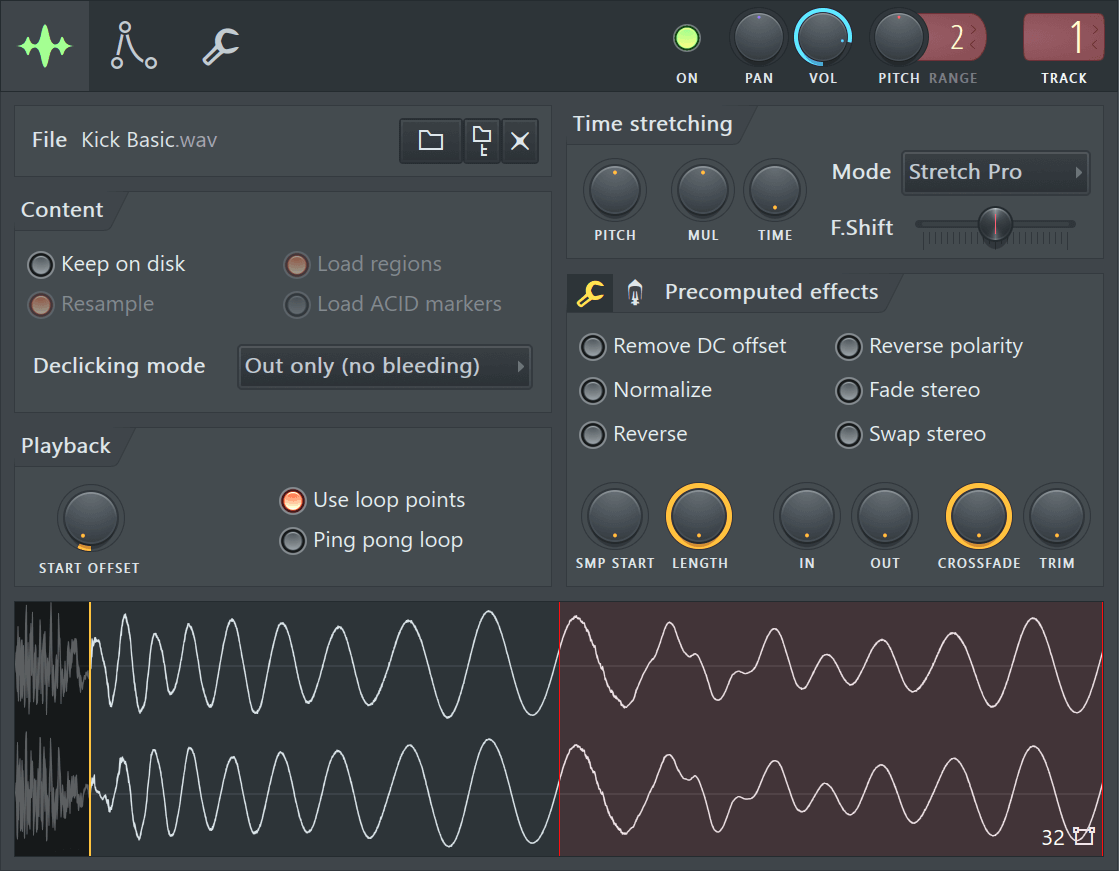
Tempo
The speed that the music is played at, usually measured in the number of beats per minute (BPM).
Velocity
Velocity is how hard a note is played, which can affect the volume, and tenor of the audio sample it triggers.