Some of our branch hours are changing starting on April 7 and April 21. Please see this page for additional information.
Technology & Computers
-
Blender
This guide has instruction on how to use Blender a free and open source 3D graphics software creation tool. It is available in the Inspiration Lab.
-
Choosing a template
Templates are one of the main features of Canva. They allow for anyone to quickly create and customize a variety of projects. You must first choose your template, and then you will be allowed to edit or customize it.
To find or explore pre-made templates, click on one of the icons on the home screen or click on the “templates” option on the left hand menu.
Image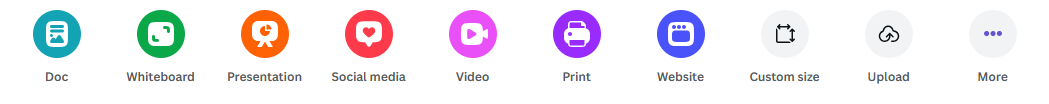
You will be presented with a variety of options depending on what kind of project you would like to make, what format it will be in, and what the purpose of the project is. Canva may also choose to highlight seasonal designs, such as
-
-
-
Computer Essentials
Access independent learning resources about the basics of computers, from using the mouse and keyboard to creating and managing files.
-
Consumer Reports
Comprehensive information and advice on consumer products and services. Includes reviews and buying guides.
-
Create an Ebook Cover
This guide provides basic instructions on how to get started with your first ebook.
-
-
-
Customize your Project
This guide provides instructions on some effects in Adobe Premiere Pro (adding titles, transitions, effects, and working with green screen, etc.)
