Some of our branch hours are changing starting on April 7 and April 21. Please see this page for additional information.
Technology & Computers
-
Digital Creation Program Resources
To find out about upcoming Digital Creation programs, please visit our online events calendar.
Handouts for Digital Creation programs:
-
Digital Storage
This guide provides information and useful resources on digital storage: what to save? how to save? where?
-
Ebooks & Digital Audiobooks
This guide provides information on the ebooks and audiobooks collections at VPL.
-
Ebooks and Audiobooks Children's Collections
This guide provides information and how-to instructions about the Ebooks and Audiobooks Collections for children
-
Edit Audio Files
This guide provides basic indtructions on how to edit audio files in Adobe Premiere Pro
-
Edit Video Files
This guide provides basic instructions on how to edit video files in Adobe Premiere Pro.
-
Editing your Project
This guide provides basic instructions on how to edit a project in Sigil (adding links, chapters, cover, table of contents, etc.)
-
Editing your Project
This guide provides basic instructions on how to edit a project in Adobe InDesign (using columns and guides, working with styles, text and graphics, etc.)
-
Editing your template
Once you have chosen your template you will be taken to the editing screen.
Image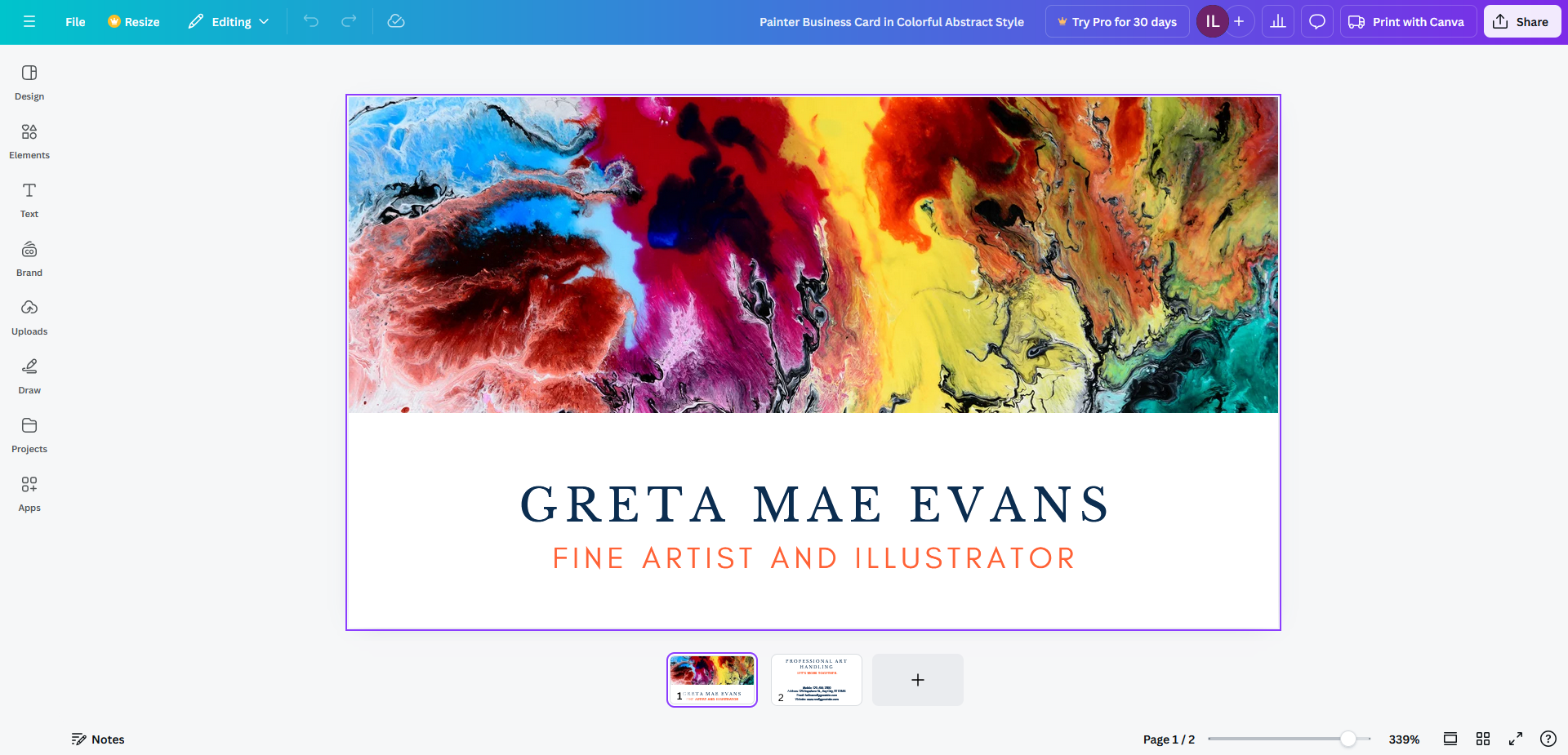
In the editor, you can click and select designs of your template to customize them. You can re-write text, move pictures, or delete items. On the left hand menu, you will also find additional options to customize your templates.
-
Equipment Setup
This guide provides information on how to set up the video recordning equipment in the Inspiration Lab.
