Some of our branch hours are changing starting on April 7 and April 21. Please see this page for additional information.
Technology & Computers
-
-
Sharing and Storing Projects
This guide provides information about platforms (e.g. YouTube, Vimeo, Flickr, etc.) designed to share digital projects.
-
Sharing your work
Once you are finished editing your design on Canva, you can save it to your computer in a variety of ways.
Image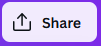
Click the “Share” button on the top right corner.
You can select other people to have access to or collaborate with you on this project. These collaborators will be able to view and edit the design. You can add them via email or by copying and pasting a link.
There will be an option to download the project. Click on that, and then click on the format you would like to save this project as, such as PDF, PNG, MP4, and more. Once you find the format you would like to save as, click “Download
-
SimplyAnalytics Guide
This guide provides information on how to access SimplyAnalytics, a market research tool, and how to use it.
-
Software and Apps for Recording and Editing your Podcast
In order to record and edit your podcast you will need some specialized software or Digital Audio Workstation (DAW). A digital audio workstation (DAW) is an electronic device or application software used for recording, editing and producing audio files. In the Inspiration Lab we have a few options available: Audacity, Adobe Audition and REAPER. These DAWs are available on all Creation Stations which can be booked.
For more information on sound recording please see our Sound Recording guide as well as guides on how to use REAPER and Audacity.
There are some apps you can download as well that are
-
-
Storing Files
This guide provides information on external storage options (e.g. CD, DVD, external hard drive, etc.) and cloud storage.
-
Storyboarding conventions
Storyboarding uses conventions and terms that are found in film and animation. Depending on the project, some of the terminology might be different. Some of the terms can be found below:
Live Action Animation Meaning Scene Sequence All action (individual panels) occurring in one time and place Shot Scene
Panel
Each individual camera position (may involve many panels, e.g. zooming) Dialogue Dialogue Lines delivered by character in the shot/scene, from the script Notes Action/Notes Clarifying details FX Either practical effects (for filming) or notes for post-production Often, there are some visual
-
Templates
Here are some storyboard templates to get you started. You can print them out at the library or at home, or save them and use them in a program like Photoshop.
The templates are all different aspect ratios to best suit your projects. You can also write additional notes or directions.
Feature Film Storyboard:
Image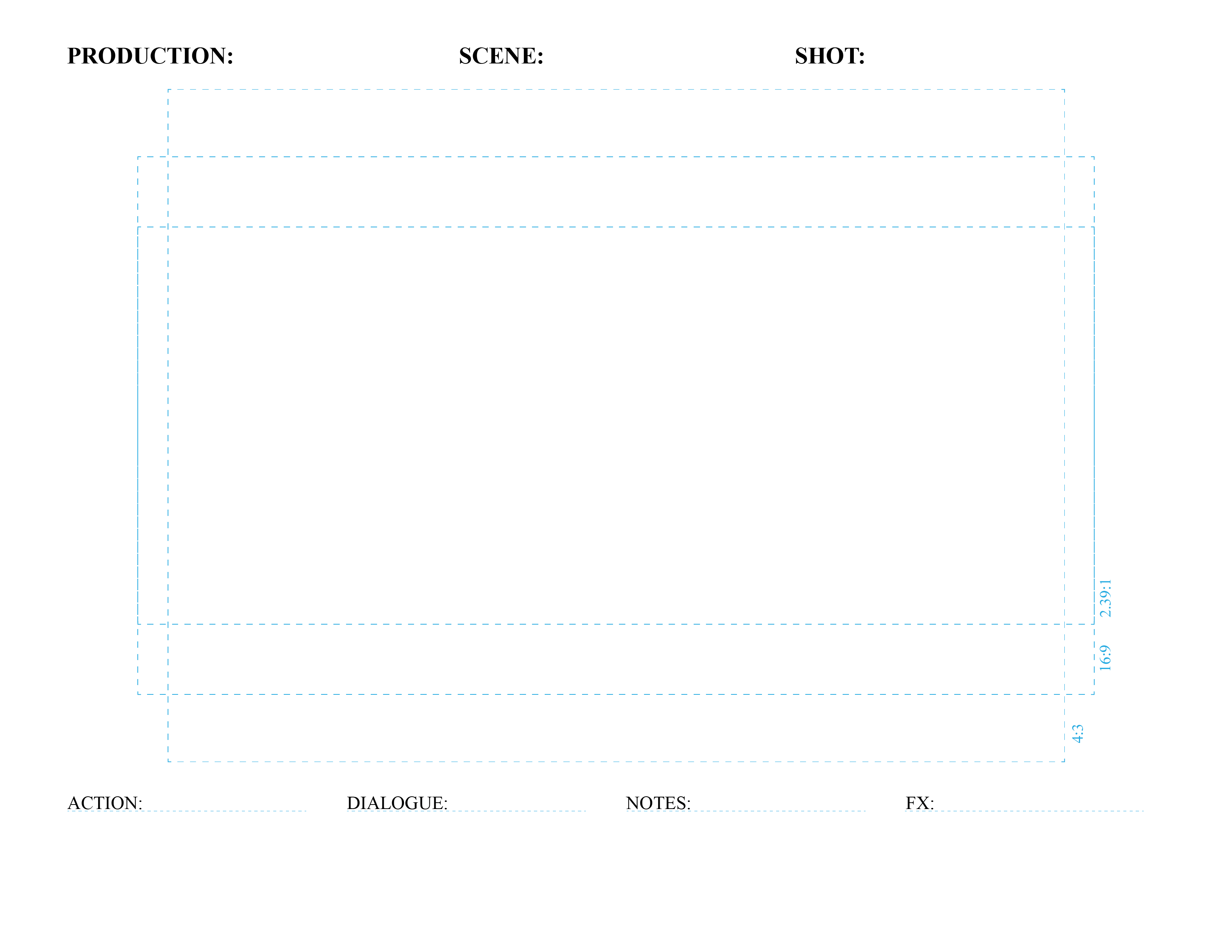
Movie Storyboard:
Image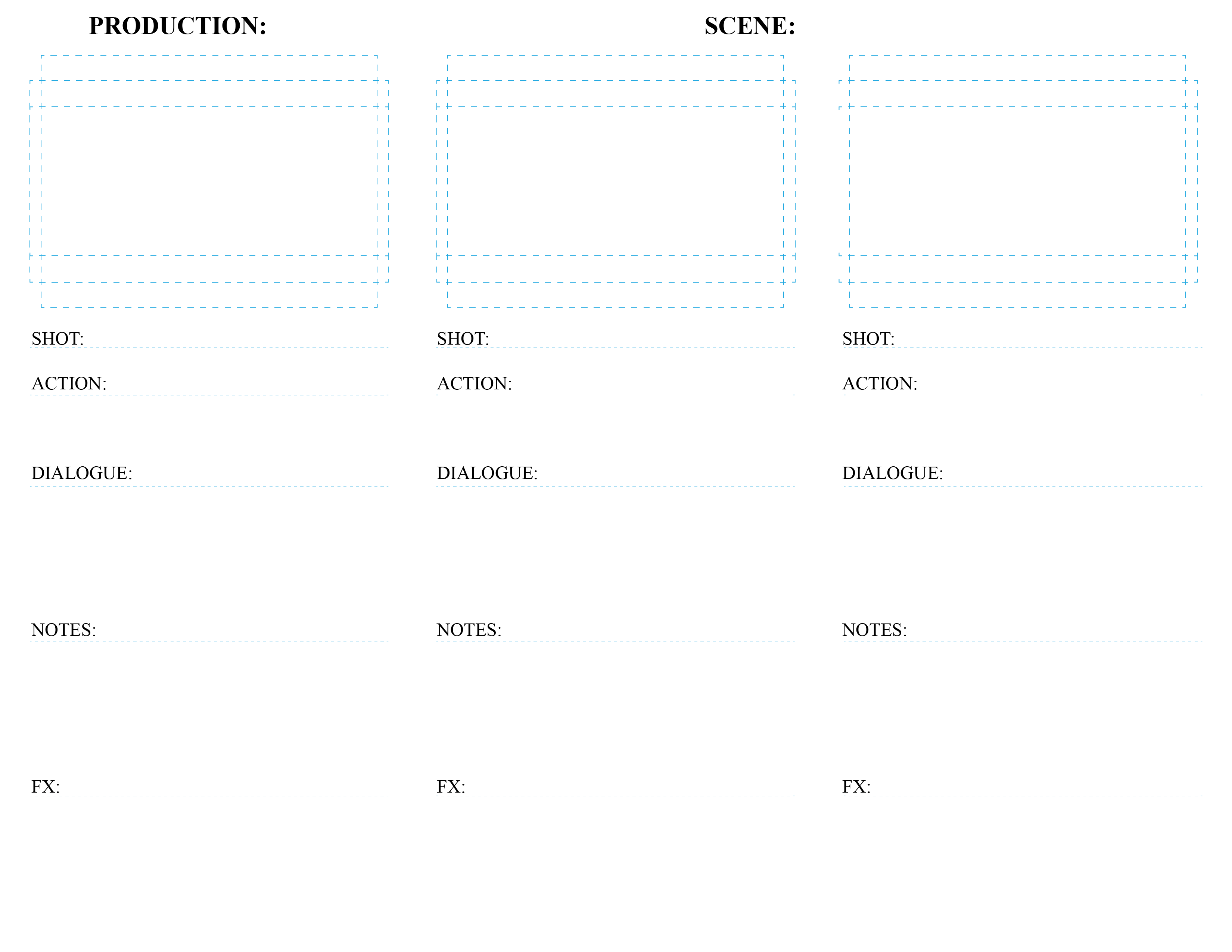
Animation Storyboard:
Image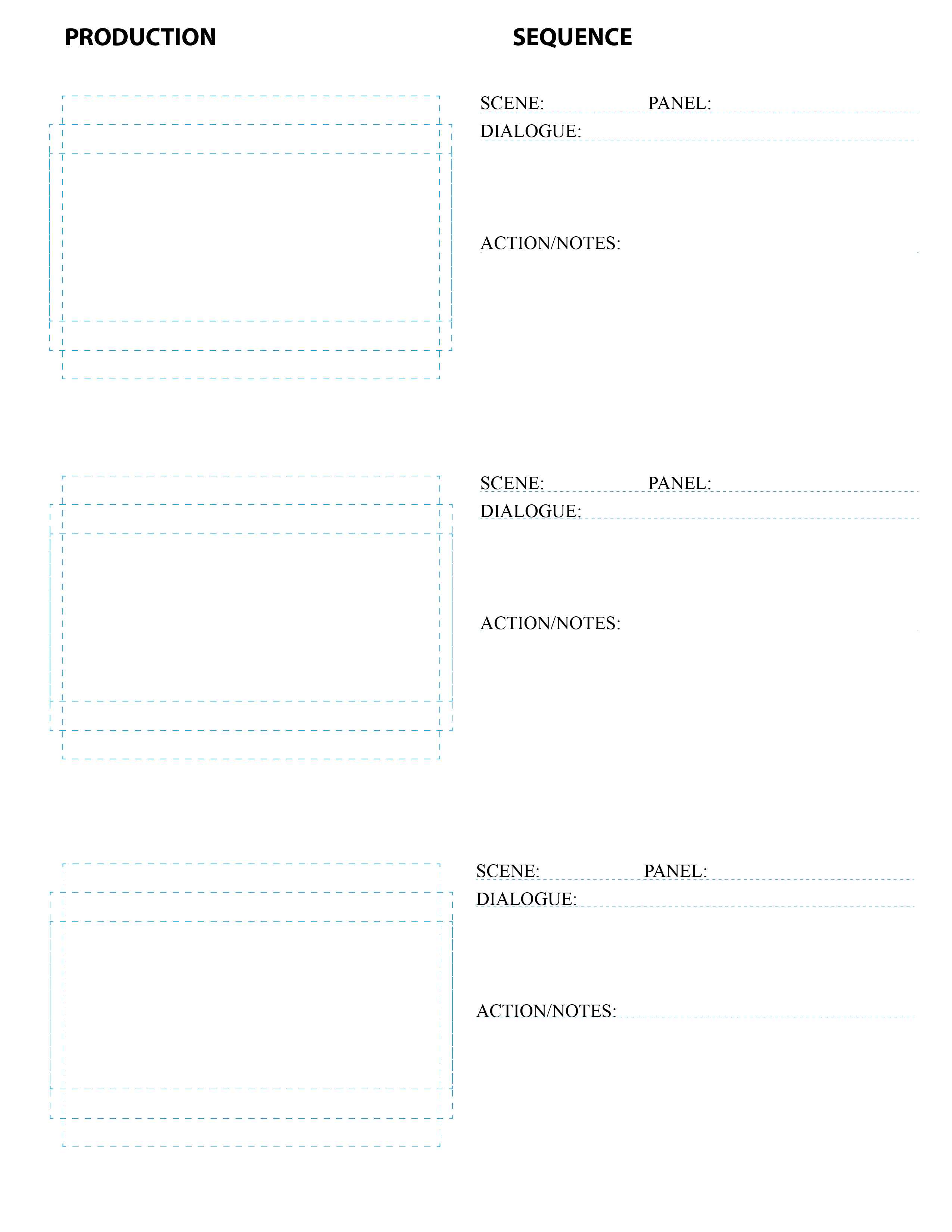
-
