Some of our branch hours are changing starting on April 7 and April 21. Please see this page for additional information.
Technology & Computers
-
Types of Reports
Below is a list of report types to help you choose the right report for your research.
Note: These can all be exported in various formats.
Map
A visual reference depicting mapped data variables like household income across a city. You can also overlay business points on top. Maps can be exported as high-resolution images.
Comparison Table
Add any locations (provinces, census metro areas, census tracts, etc.) and any variables to compare the data across each. For example, compare spending data for your home census tract to the metro area or province.
Ranking
Analyze data for smaller geographic units
-
Unity
Unity is a popular development platform for creating 2D and 3D multi-platform games and interactive experiences. In addition to video games, it is also used in architecture, automotive and film industries. Unity is available in the Inspiration Lab.
-
Unreal Engine
Unreal Engine is a 3D computer graphics game engine developed by Epic Games. It is an advanced real-time 3D creation tool with many uses from games, film and TV, architecture and automotive, to broadcast and live events, simulation, and more. It can be used in the Inspiration Lab.
-
Use the Mouse and Keyboard
Access independent learning resources about the basics of computers, from using the mouse and keyboard to creating and managing files.
-
Using & Editing Maps
The default view of your project is a map. In the toolbar at the top of the map you will see that the map is displaying the total population in Vancouver CMACA (Census Metro Area Canada). The CMACA is represented by the yellow outline on the map. The second menu item above the map is by Census Subdivision. These are represented by the grey lines on the map
Image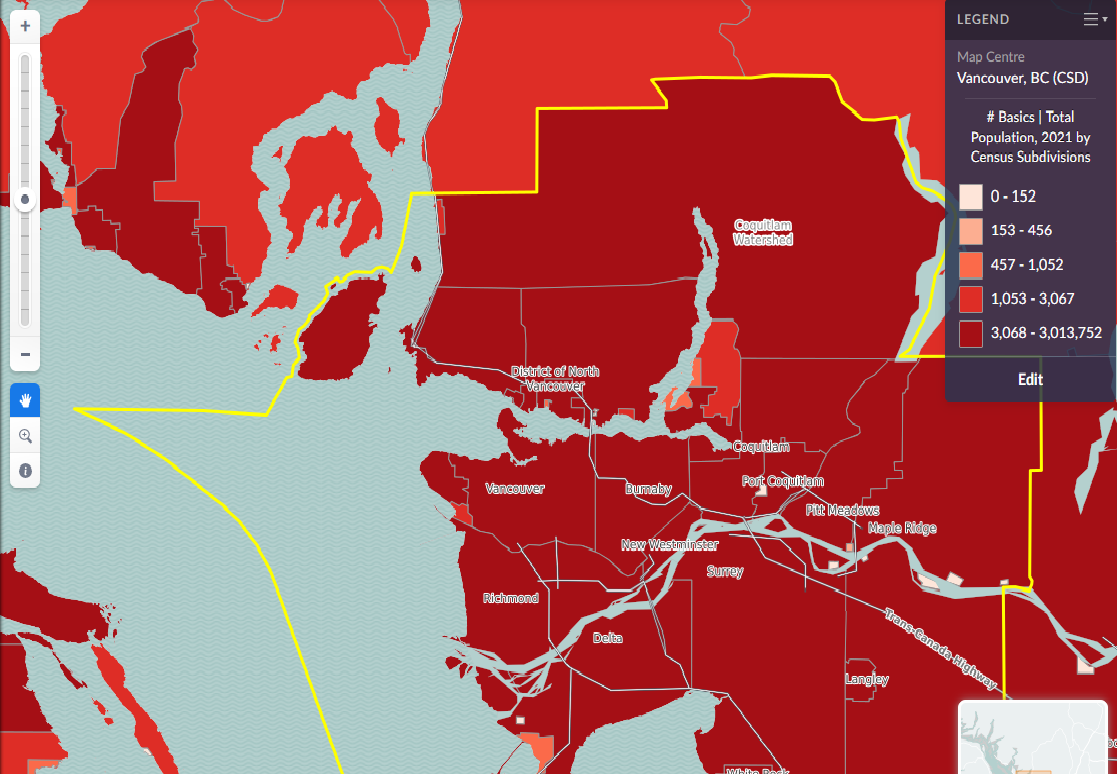
At the top of the screen, click on new project to give your project a new name. Hit enter to save the new name. Your project is set up and ready to go.
Image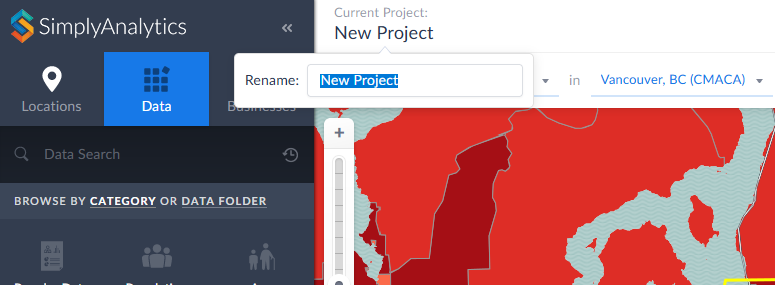
For our example, we are now going to use different functions to make the map show income
-
-
Using a USB Drive
In this guide you will learn about using a USB drive (i.e. where to buy, how to insert and remove, saving files, etc.).
-
Using Cloud Storage
This guide provides information about cloud storage such as Google Drive, Dropbox and OneDrive.
-
-
Video Digitization
This guide provides instructions on how to digitize VHS, Video Camera, and 8mm video tapes using VPL's Inspiration Lab equipment.
