Inspiration Lab - Audio Editing with Audacity
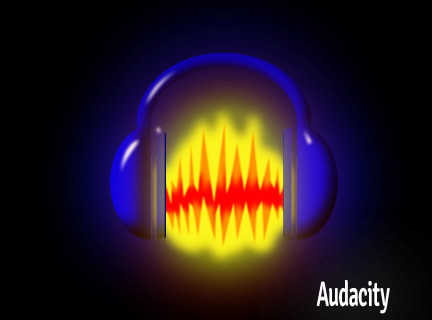
Audacity is a free, open source digital audio recording and editing program (a "DAW", or "Digital Audio Workstation"). Audacity is one of the software options available for use in VPL's Inspiration Labs.
With Audacity, you can:
- Record audio for podcasts, voice acting, vocals, and musical performances
- Edit, mix and master your podcasts, songs, albums, or other performances
The focus of this guide is how to learn and use Audacity for recording and editing purposes. For information on how to digitize audio cassette tapes using Audacity, please visit our Audio Digitization Guide.
Audacity in the Inspiration Lab
The Inspiration Lab is a space dedicated to digital creativity, collaboration, and storytelling. We are located on Level 3 at the Central Branch of the Vancouver Public Library.
The Inspiration Lab features a high-performance computer lab with audio, video and image editing software, as well as graphic design and self-publishing software. We also have analog-to-digital conversion stations for various forms of older media.
All of our services are free with your library card!

Inspiration Lab Booking
The Inspiration Lab is open during regular Central library hours.
Reserve a recording studio or drop in to use a computer workstation. If this will be your first time booking or you need a refresher on the process, review our booking instructions.
Useful Websites
Digital Library Resources
Recommended Titles
Contact Us
Wiping your Data When Done
Allow time before the end of your booking for large file transfers. This may take 30 minutes or more.
After saving your files on your USB (recommended), external hard drive, or cloud storage, and you are sure you have saved changes to your work, use the Delete All Work Files icon on the desktop to ensure that your files and personal information are deleted before the next person uses the computer station.
To delete your files, click on the icon and confirm by clicking Yes.


